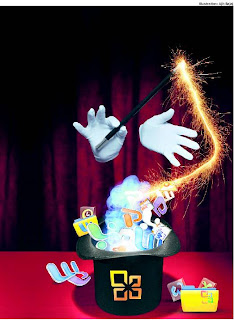
New tricks in the Office
Microsoft is constantly reinventing itself. One of its newest offerings, to be unleashed in the market in June, claims to provide a seamless PC, web and telephone experience. Is this true?
Microsoft has long ruled the desktop. But as the world became more connected, people surfed the internet a great deal more and social networking changed the way we communicated. That’s when Microsoft’s ubiquitous productivity suite, Office, which is a collection of programmes, appeared to be losing relevance. There was a need for it to reinvent itself. Has it done this with Office 2010, claimed to be an improved version of MS Office 2007 and MS Office 2003?
The metamorphosis is seen to have started in 2007, when Google launched Google Docs, its webbased productivity suite. Microsoft did some course correction with MS Office 2007, but it was not enough. Sanjay Manchanda, director of Microsoft’s business division, says that “after releasing it we thought of the next version and went to our customers and clients across the world. We asked them what they wanted to see in Office and how we could maximize their work and efficiency.” The survey resulted in Office 2010, which users can buy in June.
In 2007, Microsoft used its ribbon interface, (tabbed navigation panels), in most Office components. It changed the look. But it is arguable if it radically changed the suite. With Office 2010, Microsoft decided to extend the ribbon interface across the suite and tweak it. It brought back the file tab and introduced “Backstage”, where information related to documents is visible along with a print preview and some other nifty features.
But the really big changes in Office 2010 are under the hood. Better handling of pictures, clip art and videos makes it faster than the 2007 version. Priyank Oza, an IT executive, insists that “Office 2010 seems faster than the previous versions and is better at handling larger outlook databases, documents and spreadsheets.”
Similarly, page acess in MS Word, Adobe Reader, or Sparklines in Excel, makes it rich viewing. It can now add videos, including those from sites such as YouTube, and edit them in PowerPoint. All of this should make Office more effective.
Some early users, such as Abhishek Bhattacharjee has been using Office 2010 for almost a month and says it’s a good effort from MS as its sheer number of enhancements and performance benefits. “The ribbon interface has been tweaked to perfection and can be customized as per the users needs,” he says.
Integration with the web is the single most important change in Office 2010, something it wasn’t entirely at ease with earlier. This, even as competitors such as Google Docs were aggressively pushing their web-based features.
“Google Docs offers almost every major feature of MS Office and is good enough for most users,” says Ajay Dutta, who owns www.techenclave.com, India’s biggest tech forum. “And since it is on Cloud — a term for webbased services and computing — you can access your files from anywhere by logging into Gmail. The world is moving to the web and if Microsoft doesn’t follow suit, it will lose out.”
Some say that Office 2010 is the point at which Microsoft can finally be said to understand the importance of the web. Manchanda explains: “Office 2010 has been designed to offer people a seamless experience across the PC, phone and web. Documents created here can be accessed on the phone or different computers using Sky Drive that sits in Microsoft’s servers. For example, Outlook will allow users to connect to websites like Facebook/ Twitter.” Files can be published on the web, data from different sources can be pulled in and teams can collaborate on one document in real time, irrespective of geographical distance.
THE COMPETITORS
MS Office is ubiquitous, but for people who stick to simple documents or data tables, there are two decent and more importantly, free, alternatives:
Open Office.org: This consists of Writer, Calc, Impress and a few others components. The software works perfectly for undemanding users. It takes up a lot less hard drive space and uses less computer resources
Google Docs: People used to MS Office may find Google Docs lacking in features, but it has some merit, especially as it’s free








0 comments:
Post a Comment